Quantina Forex Trade Protector EA
Automated Break-Even and TrailingStop
Avoid Human Errors

EA take the control over your Opened Trades
If you opened a position this EA will take over. Automatically handle everything: create your StopLoss / TakeProfit and Certainly move your Safety Net (Trailing Stop) to positive area. Quantina Trade Protector can handle unlimited opened positions.

Make it more Simple
It is enough to run 1 Quantina Trade Protector only on 1 single currency pair. Turn on the Apply_to_All_Symbol to handle all your opened trade on all your currency pair on every currency pair.

On Every Known Device
Quantina Trade Protector can handle all your opened position on your PC at home, on your VPS, even on your mobile device.
Enough to run on 1 device and Quantina Trade Protector will handle all your opened positions all around the world (on the same account).
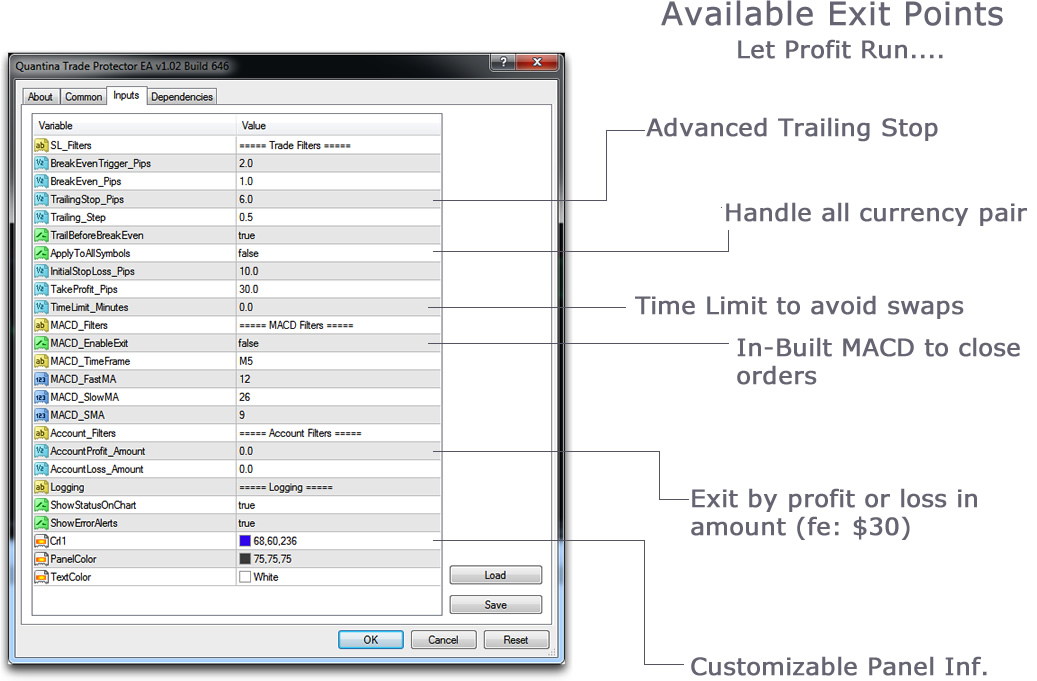
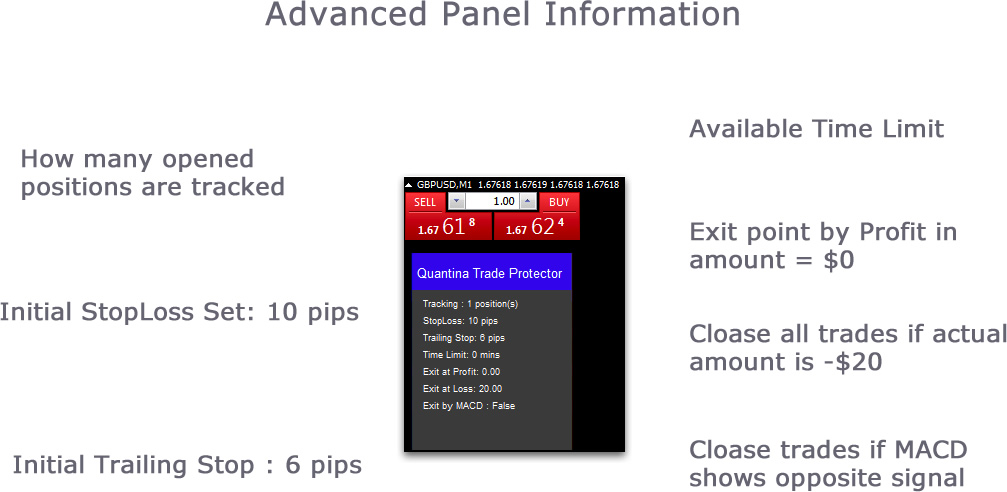
Details of Settings
| BreakEvenTrigger_Pips | It tells the EA how far the market price should go in positive before breakeven gets set. You can turn off the breakeven if you set it to zero or negative. The value should be in Pips. |
| BreakEven_Pips | The breakeven levels itself as you might want to calculate with spread and commission so breakeven_pips would be in positive a bit. |
| TrailingStop_Pips | The distance how far the stop level should follow the market price in pips. If “TrailBeforeBreakEven” = true is set to false it waits until break even triggers. |
| TrailingStep | Value in Pips. Minimum Market movements in pips when EA send modify to the broker. Reduce the communication between server and pc. |
| TrailBeforeBreakEven | True/False . It hangs trailing until stop moves to break even. If BreakEven is off (you’ve set “BreakEvenTrigger_Pips” to zero or negative) you first need to set stop level to BreakEven or to more profitable level. If you set it true EA will trail in negative are too. (Reduce your loss) |
| ApplyToAllSymbols | True/False. If you set it true EA will handle all your opened trade from one single chart. |
| InitialStopLoss_Pips | Value in pips. This is your initial Stop Loss value before EA start to trail. |
| TakeProfit_Pips | Initial Take Profit Value in pips. |
| TimeLimit_Minutes | After your opened trade EA will close it after X minutes. Negative or Positive area. |
| MACD_EnableExit | True/False. If you set it true EA will close opened trade if MACD indicator shows opposite signal (buy/sell). You can customize MACD Indicator below. |
| Account_ProfitAmount | EA will close all your opened trades if you reached this profit value with swaps, commissions and other fees. The value should be in deposited currency ( USD / GBP. ) |
| Account_LossAmount | EA will close all your opened trades if you reached this negative value with swaps, commissions and other fees. Value should be in deposited currency ( USD / GBP. ) |
| ShowStatusOnChart | True/False . Customizable Panel. |
| ShowErrorAlerts | True/False. Default is True |
| PanelColor | As like always, you can customize your Panel colour. Ideal for different settings. |
Quantina TradeProtector EA can run on every MetaTrader4 platform. On your PC / MAC / VPS.
STP / ECN / NDD account compatibility.
On Varied and/or Fixed spread account.
Yes, you can use it for scalp- and/or trend trading strategy too.
| How to download and set it up easily. Download the .ex4 file (no .dll or other files needed) | |
| Customers Videos You can find many more instruction videos on our Blog site too.Trade on Phone but tracking on PC… | |
License valid for 5 Real/Live Accounts
and for UNLIMITED Demo Accounts.
All prices shown on the screen are End-User fees.
Including Transaction fees and Tax.
No hidden cost.
Disclaimer:
Foreign exchange trading carries a high level of risk that may not be suitable for all investors. Leverage creates additional risk and loss exposure. Before you decide to trade foreign exchange, carefully consider your investment objectives, experience level, and risk tolerance. You could lose some or all of your initial investment; do not invest money that you cannot afford to lose. Educate yourself on the risks associated with foreign exchange trading, and seek advice from an independent financial or tax advisor if you have any questions.
U.S. Government Required Disclaimer – Commodity Futures Trading Commission. Trading financial instruments of any kind including options, futures and securities have large potential rewards, but also large potential risk. You must be aware of the risks and be willing to accept them in order to invest in the options, futures and stock markets. Don’t trade with money you can’t afford to lose.
NFA and CTFC Required Disclaimers: Trading in the Foreign Exchange market is a challenging opportunity where above average returns are available for educated and experienced investors who are willing to take above average risk. However, before deciding to participate in Foreign Exchange (FX) trading, you should carefully consider your investment objectives, level of experience and risk appetite. Do not invest money you cannot afford to lose.
EARNINGS DISCLAIMER: EVERY EFFORT HAS BEEN MADE TO ACCURATELY REPRESENT THIS PRODUCT AND ITS POTENTIAL. THERE IS NO GUARANTEE THAT YOU WILL EARN ANY MONEY USING THE TECHNIQUES, IDEAS OR PRODUCTS PRESENTED ON OUR WEBSITE. EXAMPLES ON OUR WEBSITE ARE NOT TO BE INTERPRETED AS A PROMISE OR GUARANTEE OF EARNINGS.
CFTC RULE 4.41 – HYPOTHETICAL OR SIMULATED PERFORMANCE RESULTS HAVE CERTAIN LIMITATIONS. UNLIKE AN ACTUAL PERFORMANCE RECORD, SIMULATED RESULTS DO NOT REPRESENT ACTUAL TRADING. ALSO, SINCE THE TRADES HAVE NOT BEEN EXECUTED, THE RESULTS MAY HAVE UNDER-OR-OVER COMPENSATED FOR THE IMPACT, IF ANY, OF CERTAIN MARKET FACTORS, SUCH AS LACK OF LIQUIDITY. SIMULATED TRADING PROGRAMS IN GENERAL ARE ALSO SUBJECT TO THE FACT THAT THEY ARE DESIGNED WITH THE BENEFIT OF HINDSIGHT. NO REPRESENTATION IS BEING MADE THAN ANY ACCOUNT WILL OR IS LIKELY TO ACHIEVE PROFIT OR LOSSES SIMILAR TO THOSE SHOWN.
All information on this website or any product purchased from this website is for educational and research purposes only and is not intended to provide financial advice. Any statement about profits or income, expressed or implied, does not represent a guarantee. This training website is neither a solicitation nor an offer to Buy/Sell options, futures or securities. No representation is being made that any information you receive will or is likely to achieve profits or losses similar to those discussed on this website. The past performance of any trading system or methodology is not necessarily indicative of future results. Please use common sense. Get the advice of a competent financial advisor before investing your money in any financial instrument.
Terms of Use: Your use of this website indicates your acceptance of these disclaimers. In addition, you agree to hold harmless the publisher and instructors personally and collectively for any losses of capital, if any, that may result from the use of the information. In other words, you must make your own decisions, be responsible for your own decisions and trade at your own risk.
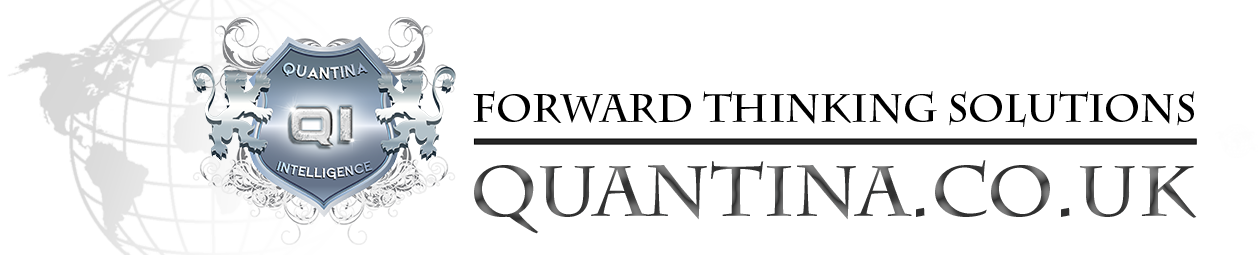




























Jozseef1982 –
Excellent service, perfect support team. Product is working now, Thank you for your help.
DylanL –
I’ve just realised what such a good EA it is 🙂 … I have purchased that a year ago, but ain’t use it, just right now with some of mu indicators.
PorLates_ –
This is the best solution for my news auto click strategy!!! A+++++++++++++++++++++
A. Kranyik –
That is a fantastic ea guys, i already using it next to all my indicators.
Aladar81 –
very good system, thanks
laurence –
Working as described. Great job.