Quantina Forex Straddle Trader EA
With Latency Meter
v1.6
Automated Trading System with high spread- and profit protection system
Developed by Quantina Intelligence Limited, Forex Research Lab.
Complete straddle trading strategy
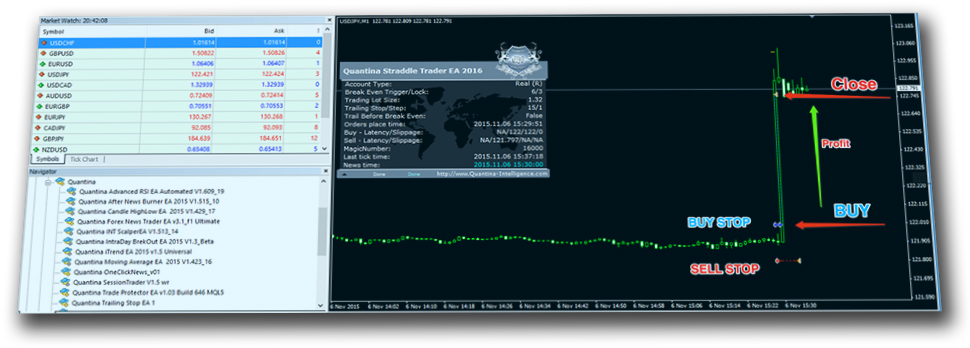
“Professional traders are trading on economic news events.”
For beginners: Straddle trading is described as a method of simply placing two pending orders before the economic news is released, a buy-stop and a sell-stop. The essence of this is to set a trap to capture market moves after a news release, which may go either way. If the news release comes out bullish, a bullish spike would trigger the buy-stop order and hopefully, the trader will make some money. The same applies to bearish spikes. So with straddling, the direction of a news release is not so important and not relevant.
Quantina Forex Straddle Trader EA 2016 Main Features:
| • Latency-, Spread and Speed Meter • Advanced Break Even Method (Trigger + Lock) • Separated Buy and Sell Order Distance • Settings are in PIPS or in Points • Stealth Mode Function to protect your account |
Trading on FOREX Economic News are proven long-term profitable

In nutshell:
Set two opposite direction of pending orders just a few minutes before the news released. (BuyStop – SellStop)
Market will react and move the market price in one way (long or short). Then track and secure your executed order with BreakEven Method* and Trailing Stop to win a few pips profit. Please be advised, your profit is reduced by higher spreads, commissions and huge slips during high impact news events.
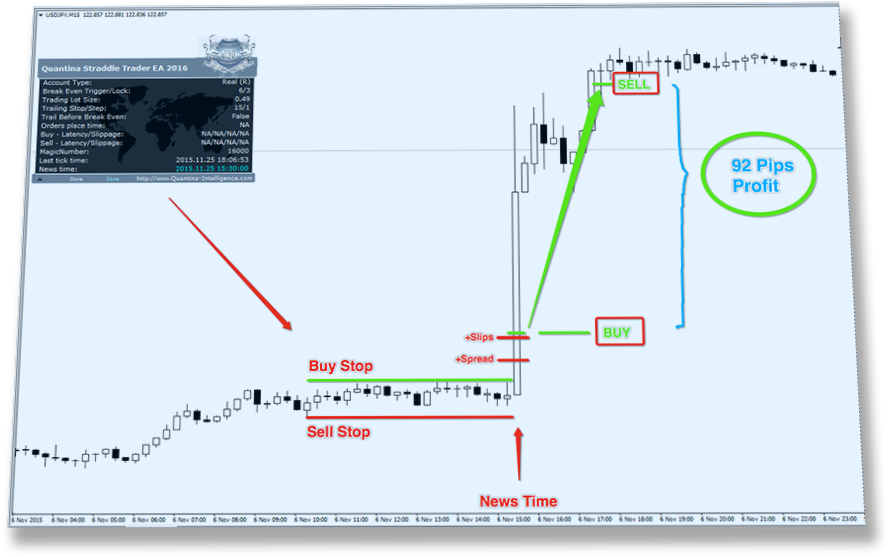
How much profit can I make with this strategy?
“Just a few pips per trade.“ However much lower Risk than trend strategies.
Average trades take about 2-5 minutes only with small StopLoss in default.
There are several high impact- and tradable news events in every week and market movements on those events are between 10 and 100 pips only.

Further Calculation (in theory):
Let’s say your average profit is about 10 pips per trade.
Average profit per week is 4 times 10 pips = 40 pips.
With 1 Trading Lot, it means about $400 / week.
In this case, your monthly income could be about $1600 Inc. fees.
The Latest Forex Technologies Built-In

|
Trading by Tick method instead of Timing:
Why is this an advantage? Between seconds during high impact News
Event time the market price and market direction could certainly change. You could lose trading opportunities or even lose your profits.

Quantina Straddle Trader EA is using a uniquely developed trading method based on every single tick to check every single price movements on the market WITHOUT bothering your broker server. In less than 1 second over 20 ticks data can be received from your broker. With this method, Quantina Forex Straddle trading expert advisor can be the most precise and highly accurate trading system on your side.

Additional Features:


Self-Adjusting Method
Quantina Straddle Trader EA will run a complete self-test at the very first run on your platform to determine further broker limitation such as your minimum trading lot size on a currency pair or any minimum distance for stop orders. You do not need to do anything because Quantina Straddle Trader EA is using Self Adjust method to be compatible and set itself for your broker type.
Redesigned Smart Panel:
Quantina Straddle Trader EA is coming with a useful information panel on the chart. It can measure and show your latest trade parameters where you can see what was your broker slippage. When and where would be the pending orders executed, what is the time remaining for next trade or opened orders cancellations!

Profit Protection System
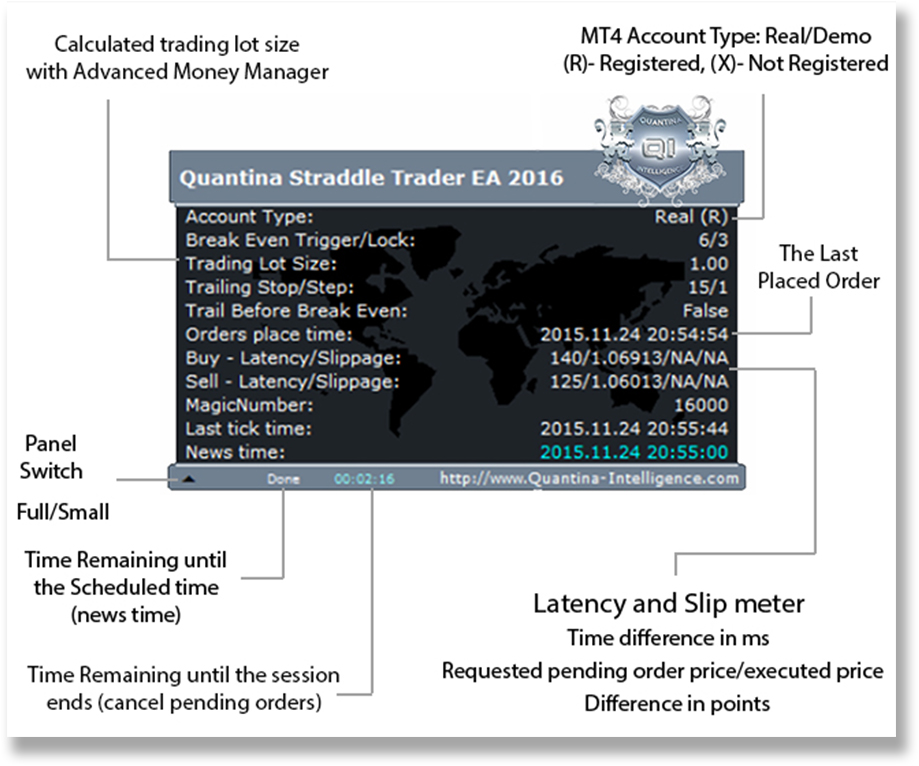
Panel Details:
MT4 Account Type: Real/ Demo
(R) = Registered or (X) = Not Registered.
OPT (Orders Placed Time): Last sent Pending-, or Market-orders to your broker
Sample:
Buy – Latency/Slippage: 140/1.06913/1.06920/7
The first number (140) in milliseconds can tell you what was the difference between sending order price and the real executed price. This number can show you how fast is your connection between your PC/VPS and your Broker’s server to MT4 server.
1.06913 – 1.06920 = 7 points
Different between requested market price by you and the executed price by your broker.
7 points = 0.7 pip was your Spread + Slips
Advanced Notification System:

Including Informative Pop-up Terminal Alerts, Email Notifications or a highly useful Push Notification to your smartphone where you can also see the last trade, spread and slippage information.

External Parameters:

OpenDay: Monday to Friday
OpenHour: 15 (24h format as your broker server) observed candle or news event time
OpenMinute: 30 (minutes)
LotSize = 0.0
If you set Trading lot size to zero (0.0) EA will use the advanced Money Manager Method to calculate optimal trading lot size by your Risk. Calculated Lot size will be shown on the smart panel before the trade for further confirmation.
RiskPercent = 5.0;
The value in percent. Calculated from your Actual Balance and customized StopLoss value. You are not going to risk more amount than your risk percent of Balance.
AllowBuyOrders = true;
Whether Long orders are allowed or disabled.
AllowSellOrders = true;
Whether Short orders are allowed or disabled.
CountedCandleNumber = 0;
For determining Highest High and Lowest Low points from of previous candles.
If it is zero (0), EA will use the actual market price (bid for buy and ask for sell) to set Pending orders. Distance from an actual market price.
If it is 1, EA will set the Pending BuyStop order to previous candle highest high+ BuyDistance. SellStop for the previous candle lowest low point minus SellDistance.
If it is 2 or higher, the EA will determine the highest highs and lowest lows from the previous 2 (or more) candles on top.
BuyDistance = 10;
Previously known as “PipsAway”. This value will be added to set BUYSTOP pending order only. In this version of Straddle Trader EA, you can set different distance for pending orders. If you are an advanced trader you can get an extra advantage with this method.
SellDistance = 10;
Previously known as “PipsAway”. This value will be added to set SELLSTOP pending orders only. In this version of Straddle Trader EA, you can set different distance for pending orders. If you are an advanced trader you can get an extra advantage with this method.
SecBeforePost = 10;
Seconds Before Post when EA will place Pending Orders before news time. This is not going to happen at the exact second you specified, because EA code is executed only when a tick signal comes from your broker, but around the news price movements are frequent so you will probably not notice the difference. There are several useful strategies and settings to adjust this number, however, our recommended settings are between 10 and 20 seconds.
Slippage = 3;
Maximum Available Slippage in Pips or points. However, it cannot guarantee orders at the accurate price. The difference between the expected price of a trade and the price the trade actually executes at. Slippage often occurs during periods of higher volatility when market orders are used and also when large orders are executed. In the latter case, there may not be enough interest at the desired price level to maintain the expected price of the trade.
In FOREX Market, slippage occurs when a limit order or stop loss occurs at a worse rate than originally set in the order. Slippage often occurs when volatile, due to news events, makes an order at a specific price is impossible to execute. In this situation, most Forex dealers will execute the trade at the next best price.
MaxSpread = 20;
If the actual spread is higher than the MaxSpread value at the pending orders sending time, EA will refuse the trade.
TradeComment = “Quantina Straddle Trader EA 2016”;
Customizable trading information for every trade
InitialTakeProfit = 100;
Target (Take) Profit: enter the amount in pips, when your order gets the profit that equals this amount of pips or points, it will be closed automatically.
InitialStopLoss = 50;
Stop Loss amount in pips or points. Many traders know that they need to place stops and if they don’t know they are likely learning very quickly. Market movements can be unpredictable and the stop is one of the few mechanisms that traders can utilize in order to prevent one single trade from ruining their careers.
TrailingStop = 15;
Enter the number of pips you want your trailing stop to be an EA will track all profitable orders. Setting to 0 disables trailing stops. Trailing Stops automatically updates the Stop order price as the market price moves in your favour.
TrailingStep = 1;
EA is not going to send any orders to the broker’s server until the market price moved at least TrailingStep in pips or points. With this function, we can reduce the unnecessary communication between the server and your terminal. Your broker is not going to be banning your account on high event news event.
TrailBeforeBreakEven = false;
It hangs trailing until stop moves to break even. If you set it true, EA will trail in the negative area too.
BreakEvenTrigger = 6;
BreakEvenLock = 3;
If the forex robot entered the market and reached the value of the BreakEvenTrigger calculated from the entry price (+spread) then it sets the StopLoss at the value of the BreakEven. eg. if the current price has moved 6 pips from the entry price + Spread, then it puts the defence to 3 pips + spread (BreakEvenLock) away from your entry price. That is the way if anything happens later we are going to have at least 3 pips profit. In version 2016, EA can calculate your spread too.
StealthMode = false;
If you are using this EA in Stealth or hidden mode it will not be sending the StopLoss or TakeProfit Parameters to your broker, but it will keep in your side those value and close the opens trade if it is necessary. In this case, untrusted brokers cannot hunt your stops, and also Quantina Straddle EA will not bothering the broker’s server at every modification request. Your account will not be banned during news events. For better use of this function, Quantina Straddle Trader EA will draw a virtual TakeProfit, StopLoss (Including TrailingStops and BreakEvens) to the chart for you.
DeletePendingAfterSec = 180;
It will cancel all unexecuted pending orders after a few seconds of the scheduled time.
OneCancelOther = false;
If it is true and one of your pending order was executed, Straddle Trader EA will cancel the other (opposite) pending order immediately.
AlertEnabled = false;
Terminal Alert on your MetaTrader platform. It will send you small useful information regarding your trades.
PushNotificationEnabled = false;
If it is true and you have set up this function in your MetaTrader Terminal, Quantina Straddle Trader EA will send useful notifications to your smartphone. More information on the MetaQuotes website or contact our support department in 24/5.
EmailAlertEnabled = false;
If it is true and you have set up this function in your MetaTrader Terminal, Quantina Straddle Trader EA will send useful email alerts to your email address. More information on MetaQuotes website or contact our support department in 24/5
MagicNumber=16000;
This is a unique ID for each running EA. Please use different numbers on every active EA especially on the same currency pair.
Also, you have to use different Magic numbers if you are using more than 1 Quantina Straddle Trader EA on same currency pair and same news events to spare your risk and strategy.
DebugMode = false;
There is an extra advantage in this version. If debug mode is true, EA will write several useful information to the journal, also it will take screenshots at every request (Pending Order set, sent, executed, closed…)
In that case, you can easily run a quick Strategy BackTest and analyse that later from precise screenshots. This mode is ideal for advanced straddle traders.
ValuesInPip = true;
If it is true you can parameter this EA with pips value at the inputs list, If you set it to false, every parameter must be in points.
For example:
ValueinPips= true InitialTakeProfit=200 means Take Profit set = 200 pips.
ValueInPips=false InitialTalkeProfit = 200 means Take Profit set = 20 pips.
Advantage: in Pips mode it can be easy to set by beginners as well. In points mode advanced traders can use it on not just currency pairs but CFD, Futures, Metals, Shares, Energies.

How to Back-Test your strategy?
Quantina Straddle Trader EA 2016 BackTest Video:
You can test one (news) event at a same time.
For example You want to test Straddle Trading expert advisor with default settings on the latest US Non-Farm Employment Change on 2015.11.06 (Friday) at 15:30:00 (Server Time)
Follow the instruction below:
|
Under the Expert Properties adjust your settings to your strategies and set the news event time to 2015.11.06 15:30:00

Then press the Start button to run Strategy Tester.


Under the Results tab you will see what would be your Profit or Loss:

For Advanced Traders:
We have built-in a Debug mode function where you can get extra information in log files (Journal tab).
Also, EA will take screenshots of the chart in every single important moment.
You can find the screenshots in File Open Data Folder Tester Files
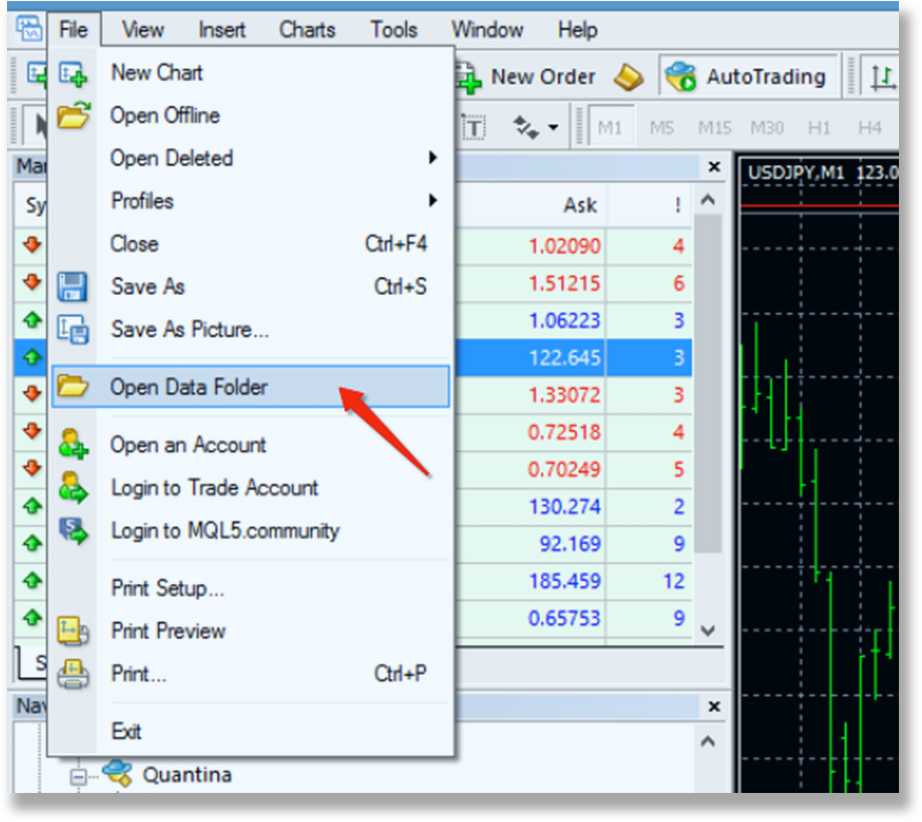


Strategy Backtest Results with default settings
1 Year Period
For a Limited Time Only:
We have attached a few recommended settings for this EA for special news events. You can easily load and run it even if you are a beginner of this strategy.
Free Settings Available:
1.) US Non-Farm Payroll and Unemployment Rate news,
Released monthly, usually on the first Friday after the month ends;
Recommended Currency Pairs are: USD/JPY; EUR/USD, AUD/USD, NZD/USD
2.) US CPI News:
Released monthly, about 16 days after the month ends.
Recommended Currency Pairs are: USD/JPY; EUR/USD; GBP/USD
3.) US FOMC Meeting Minutes
Scheduled 8 times per year, 3 weeks after the Federal Funds Rate is announced;
Recommended Currency Pairs are: USD/JPY; EUR/USD, AUD/USD, NZD/USD
4.) UK CPI
Released monthly, about 16 days after the month ends;
Recommended Currency Pairs are: GBP/USD, GBP/JPY,
Strategy Backtest Result 1 year Period
Please do not forget that Quantina Straddle Trader EA can be used for any news events on any currency pair and work on any TimeFrame. Also, it can run at the exact time on the same currency pair. Yes, in theory, unlimited Quantina Straddle Trader EA can work on same MetaTrader Terminal with different identification (magic number)
How to download and install
Copy your Quantina-Straddle-Trader-EA.ex4 file into your experts map:
FileOpen Data Folder MQL4 experts Quantina
Then refresh your experts list on your terminal
Compatible with MetaTrader 4 build 950+
Further Tips and Tricks on our forum site for our community.
http://quantina-intelligence.com/forum/
Frequently Asked Questions:
Q: Can I get some help to copy the files and install them correctly?
A: Yes you can just contact our support department in 24/5. However, the whole system is just 1 single file and we have video instruction. At the first start of this EA can adjust itself and contact our Quantina Server for automatic registration too. If you are our customer and you need help, please feel free to contact our
Support Department on support@quantina-intelligence.com in 24/5
Q: Which news events are better to trade?
A: Nearly every high impact news events are volatile.
Advanced traders usually visit the following websites for economic calendars:
http://www.forexfactory.com/calendar.php
http://www.myfxbook.com/forex-economic-calendar
http://www.forexpeacearmy.com/forex_news_calendar
It can help you to set the Straddle EA correctly and build a straddle-trading strategy for the recommended high impact news events. However, there are several other useful websites are all around the Internet. Please read our Forum site for more information.
Q: Is this EA compatible with my broker account type?
A: We have built-in the latest technologies into this EA to be compatible with every known Forex broker account type. However, we have a several tested and recommended Forex brokers on our website. Quantina Recommended Forex Brokers
Q: If I purchase this EA with free upgrade license, would it be completely free every upgrade (not just bug fixing) during the next period.
A: Before we release any of our new products we run it and monitor it on several different types of live accounts for at least 3 months to avoid the bug-fixing type of upgrades. Free upgrade license includes every type of upgrade for free, and we contact and inform our customers before we officially release any new version.
Instant Download
Download your product immediately. Registration is automated. You do not need license key or registered email address. Installation takes less than a minute.
Bonus Preset Files
For a limited time only, you can download 4 different pretested, profitable settings for free.
Lifetime Support
Quantina Intelligence is running a New Forum site with video instructions for instant help. Also, we can answer all support emails usually in 24-72 hours.
Lifetime Upgrade Available
We are continuously developing our products and every license type includes at least 1-year free upgrade. Lifetime upgrade type of license is also available at checkout
One time Payment
No monthly fee. Displayed price are final price, there is no any hidden fees. TAX and VAT are also included.
Quantina Straddle Trader EA 2016 Advisory Video:
Disclaimer:
Foreign exchange trading carries a high level of risk that may not be suitable for all investors. Leverage creates additional risk and loss exposure. Before you decide to trade foreign exchange, carefully consider your investment objectives, experience level, and risk tolerance. You could lose some or all of your initial investment; do not invest money that you cannot afford to lose. Educate yourself on the risks associated with foreign exchange trading, and seek advice from an independent financial or tax advisor if you have any questions.
U.S. Government Required Disclaimer – Commodity Futures Trading Commission. Trading financial instruments of any kind including options, futures and securities have large potential rewards, but also large potential risk. You must be aware of the risks and be willing to accept them in order to invest in the options, futures and stock markets. Don’t trade with money you can’t afford to lose.
NFA and CTFC Required Disclaimers: Trading in the Foreign Exchange market is a challenging opportunity where above average returns are available for educated and experienced investors who are willing to take above average risk. However, before deciding to participate in Foreign Exchange (FX) trading, you should carefully consider your investment objectives, level of experience and risk appetite. Do not invest money you cannot afford to lose.
EARNINGS DISCLAIMER: EVERY EFFORT HAS BEEN MADE TO ACCURATELY REPRESENT THIS PRODUCT AND ITS POTENTIAL. THERE IS NO GUARANTEE THAT YOU WILL EARN ANY MONEY USING THE TECHNIQUES, IDEAS OR PRODUCTS PRESENTED ON OUR WEBSITE. EXAMPLES ON OUR WEBSITE ARE NOT TO BE INTERPRETED AS A PROMISE OR GUARANTEE OF EARNINGS.
CFTC RULE 4.41 – HYPOTHETICAL OR SIMULATED PERFORMANCE RESULTS HAVE CERTAIN LIMITATIONS. UNLIKE AN ACTUAL PERFORMANCE RECORD, SIMULATED RESULTS DO NOT REPRESENT ACTUAL TRADING. ALSO, SINCE THE TRADES HAVE NOT BEEN EXECUTED, THE RESULTS MAY HAVE UNDER-OR-OVER COMPENSATED FOR THE IMPACT, IF ANY, OF CERTAIN MARKET FACTORS, SUCH AS LACK OF LIQUIDITY. SIMULATED TRADING PROGRAMS, IN GENERAL, ARE ALSO SUBJECT TO THE FACT THAT THEY ARE DESIGNED WITH THE BENEFIT OF HINDSIGHT. NO REPRESENTATION IS BEING MADE THAT ANY ACCOUNT WILL OR IS LIKELY TO ACHIEVE PROFIT OR LOSSES SIMILAR TO THOSE SHOWN.
All information on this website or any product purchased from this website is for educational and research purposes only and is not intended to provide financial advice. Any statement about profits or income, expressed or implied, does not represent a guarantee. This training website is neither a solicitation nor an offer to Buy/Sell options, futures or securities. No representation is being made that any information you receive will or is likely to achieve profits or losses similar to those discussed on this website. The past performance of any trading system or methodology is not necessarily indicative of future results. Please use common sense. Get the advice of a competent financial advisor before investing your money in any financial instrument.
Terms of Use: Your use of this website indicates your acceptance of these disclaimers. In addition, you agree to hold harmless the publisher and instructors personally and collectively for any losses of capital, if any, that may result from the use of the information. In other words, you must make your own decisions, be responsible for your own decisions and trade at your own risk.
24/5 Technical Help and Support: support@quantina-intelligence.com
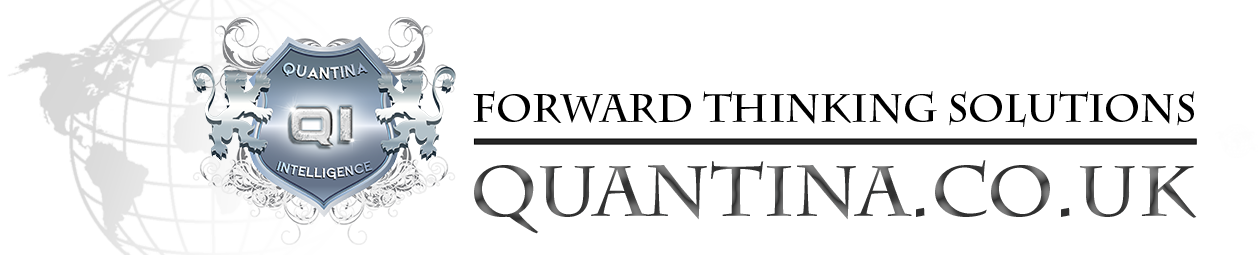










































































Alexandre T –
with how much balance can we start using this robot?
Theresa Corall –
Absolutely loving this EA! Easy to use and definitely worth the price!
Artur Peril –
I would love to see this product with a built-in calendar
Rika –
I prefer the Quantina Intelligence News Trader EA, but this is a nice and simple EA to trade news events.
Everett Jester –
I like this ea very much. It works very good.
Usman –
Bought last week and it,s make profit more then the price i paid. Very Accurate and fast trade open/close EA. I run two time so far with default setting and happy to see money in account within seconds after news release.
SANTANDO –
The EA has its limitations, but good EA with nice design.
NikolajV –
I bought this, quick installation on vps
Adam Larr –
lost the first trade but the second trade recovered the loss and made profit, not bad
Yamatsu Hirasi –
I like that EA, thank you for the kind suggestion support!