Quantina Forex iTrend EA
Universal Edition v1.5
*Over 90% Winning Trades

After many years of research, countless effort and successful cooperation with our partners we have designed a
“Self-Adjusting” long-term profitability function (ATDA) in our new generation indicators and expert advisors.
Quantina Intelligence iTrend EA 2015 is a fully automated forex expert advisor with profit protection system.
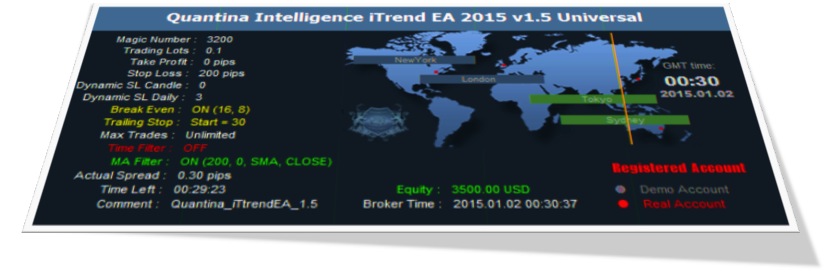
Quantina Intelligence A.T.D.A.
(Advanced Trend Detection Algorithms).
For your profit safety, Quantina Intelligence iTrend EA 2015 has a built-in trend direction detector and filter, what you can turn ON/OFF anytime. It means EA will open trades as the long-term trend direction only to Reduce Risk.

Fully automated Forex Expert Advisor.
Open positions at the Best Entry Points, continuously analyses the market, tracking the trades alone and Making Profits.
Plug and Earn System.
Easy installation, trading on any currency pairs. Just run it and forget it.
Quantina Intelligence iTrend Indicator:
Generates BUY / SELL Signals for easy to use
You do not need to read or understand market trend lines on indicator’s window. Quantina iTrend Indicator shows a little red Arrow for SELL and a little green Arrow for the best BUY entry points above and under the actual candle. The indicator is not repainting the chart. Even the panel information is moved to the indicator window for comfortable use. Quantina iTrend EA can do that automatically instead.
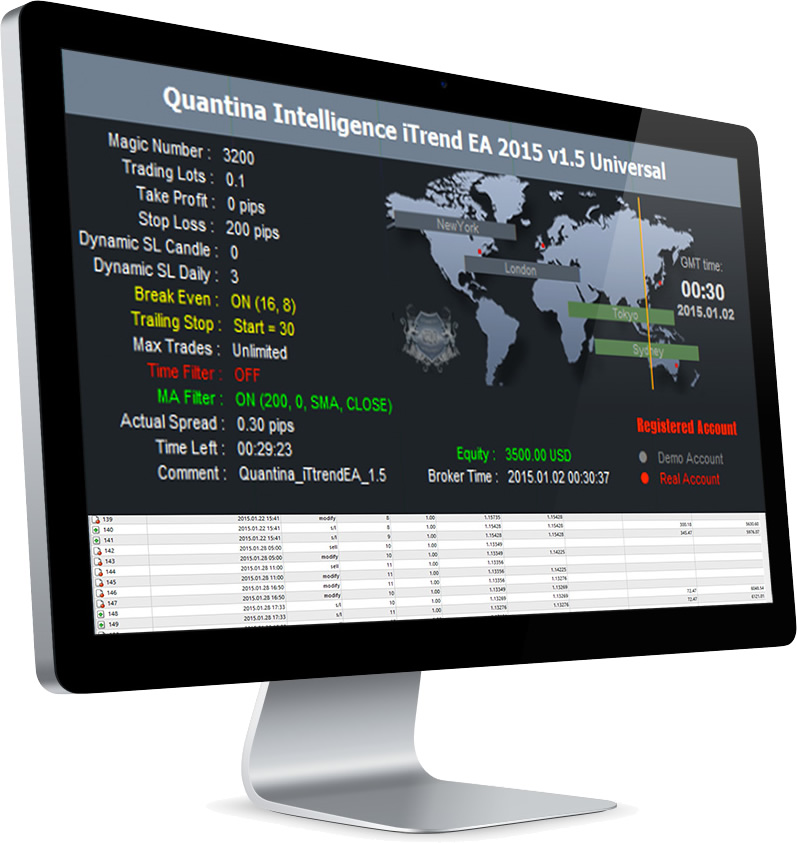
- Working on every timeframe
- ECN / STP / DD / NDD / DMA compatibility
- Not necessary to use VPS.
- Windows and MAC OS X compatibility (Tested by Parallel Desktop)
- Indicators are Not Repainting
- Fully Automated Trading System
- Indicators also included
- LifeTime Support + Manual Guide + Videos
- Lifetime Upgrades
- Coming with Optimal settings for EUR/USD
Self-Adjusting for adapting new market condition
After many years of research, countless effort and successful cooperation with our partners we have designed a “self-adjusting” long-term profitability function in our new generation indicators and expert advisors. In nut shell, if the market condition changing for sure, the indicator can change the main formulas for new calculation. In this case you do not need to optimize for time to time. Quantina iTrend EA will adopt the new market conditions and keep it-self in profitable direction.
Quantina Intelligence iTrend Forex Expert Advisor Backtest with default settings on EUR/USD H1
http://www.plexywall.com/quantina-intelligence.com/156/Test%20Reports/Quantina%20iTrend%20EA%202015%20Real%20Account.htm
Quantina Intelligence Financial Freedom Projects

Trading Result on EUR/USD in 2015:
Default settings only
Starting Balance: $3.500.-
Trading Lots: 1.0
Average Weekly Return: $770.-
Quantina iTrend EA Features
Magic Number:
This is a unique ID for each running EA. Please use different numbers on every active EA especially on the same currency pair. Also, you have to use the different Magic number if you are using more than one QuantinaiTrend EA on the same currency pair
Trade Comment:
Unique information for trading history.
Lot Size:
Trading Lot size.
Take Profit:
Target (Take) Profit: you can enter the number of pips, when your order gets the profit that equals this amount of pips, it will be closed automatically.
StopLoss:
Stop Loss amount in pips. Many traders know that they need to place stops and if they don’t know they are likely learning very quickly. Market movements can be unpredictable and the stop is one of the few mechanisms that traders can utilise in order to prevent one single trade from ruining their careers.
DynamicSLCandle:
Also, you can set StopLoss value calculated by the previous candle sizes for a better result. The value in counted candles. For Example = 5, in this case, EA will set the StoLoss value equal than the previous 5 candles tops. 1=previous closed candle. 2 = previous 2 candle tops.
DynamicStopLossDaily:
Also, you can set StopLoss value calculated by the daily high. 1= actual day tops. 2 = actual and previous days tops. If you set all the StopLoss and DynamicSLCandle and DynamicSLDaily, EA will choose the lowest one for your safety. In this case you can use the StopLoss value as a Maximum Limited StopLoss.
UseBreakEven:
BreakEvenMethod. If it’s true EA will move the StopLoss line to the positive area.
BreakEvenAt:
Distance from entry price in favour. The value in pips.
BreakEvenLock:
Distance from entry price in favour if the market price reached the breakeven value.
UseTrailStop:
Trailing Stop function on/off true/false. Use with TrailStart feature.
TrailStart:
Enter the number of pips you want your trailing stop to be, and EA will track all profitable orders. Setting to 0 disables trailing stops. Trailing Stops automatically updates the Stop order price as the market price moves in your favour.
DynamicTSCandle:
Dynamic Trailing Stop Value calculated by previous candles low and high. 1 = previous closed candle.
MaxOpenTrade:
Limit your opened trades. If it’s 0 EA can open unlimited trades.
TimeFilter:
True / False, EA can open trades between this time only.
StartTime:
Available open trades begin (hh: mm)
EndTime:
Available open trades end (hh: mm)
MAFilter:
Moving Average over control. If the market price is higher than MA line, EA can open buy (long) trades only. If Actual Market Price is lower than MA line, EA can open sell (short) trades only. Reduce risk. Highly profitable.
iTrend Indicator Settings:
Please read the Quantina iTrend Indicator features.
ShowPanelInfo:
true/ false, You can switch on/off the information panel on the chart during trades. true= ON
Quantina Intelligence iTrend EA 2015 can open and close trades automatically.
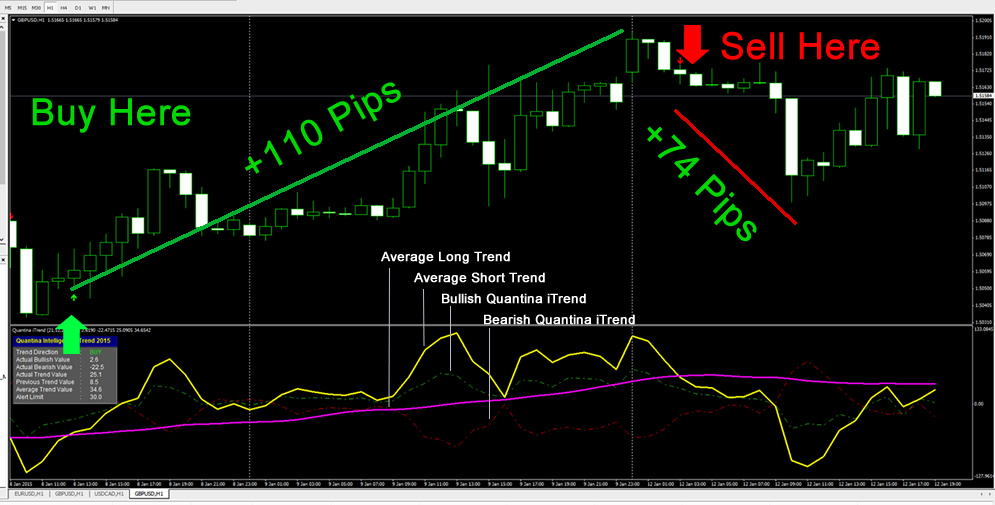
Dynamic StopLoss in Quantina iTrend Expert Advisor
You can set StopLoss value calculated by the previous candles sizes for a better result. The value in counted candles. For Example = 6, in this case, EA will set the StoLoss value equal than the previous 6 candles highest high (sell orders). 1 = previously closed candle. 2 = previous 2 candles highest high.
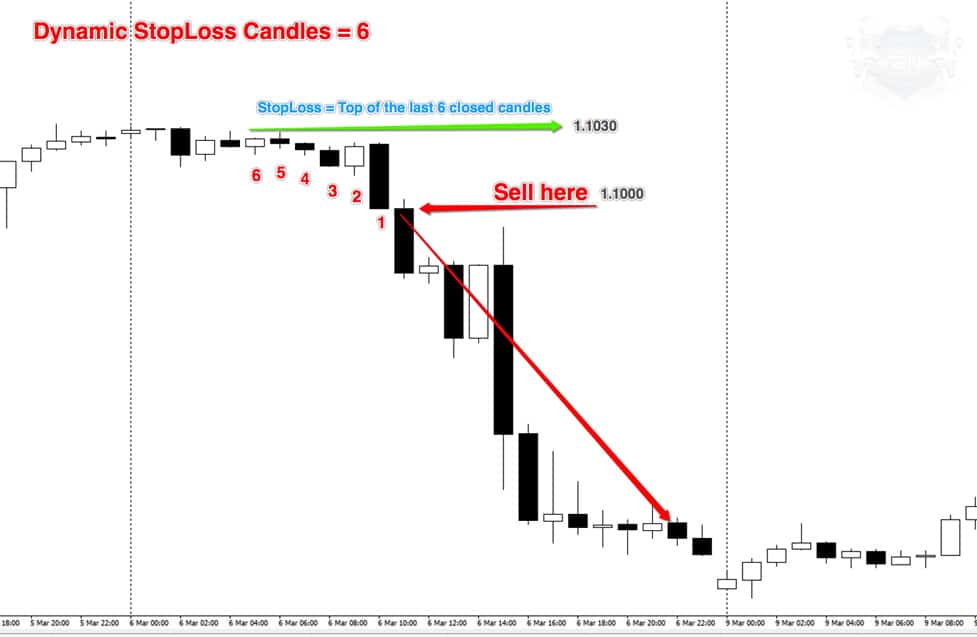
EUR/USD H1 2015.03.06
Also you can set daily highs and / or simple fixed StopLoss. EA will choose the smallest value.

Family Friendly – Low Startup Cost
You do not need a lot of capital to start trading. But if your deposit is less than USD 300 you should consider opening a mini lot account.

Good or Bad Market?
Quantina iTrend EA 2015 can make a profit, equally on rising or falling market. It can open long and short positions. You will reach good profit if the market is positive and also if it is negative. ATDA system available.

Profit Protection system
If the market turns back before you reach the Take-Profit value, Quantina iTrend EA 2015 can recognise that and close the position at positive (profit) area.
Fully Automated Safety Net Function.
Instant Download
Download your product instantly, Registration is automated. You do not need license key or registered email address. Installation takes less than a minute.
Lifetime Support
Quantina Intelligence limited is running a Blog site with video instructions to instant help. Also, we can answer all support emails usually in 24-72 hours.
“We truly differentiate ourselves and deserve the trust our key stakeholder’s place in us…“
Lifetime Upgrade
We are continuously developing our products. Quantina iTrend EA 2015 includes the free upgrade as well.
One time Payment
No monthly fee. Displayed price is final price, there are no any hidden fees. TAX and VAT are also included.
PayPal
Pay by PayPal confidence. PayPal account not requires.
(Visa, Visa Debit, Visa Direct, Master, American Express cards accepted by PayPal)
License valid for 1 live account and for unlimited demo accounts. Broker account change available.
Price includes the Quantina iTrend Forex Indicator 2015 too.
“We have just got over than 3400 sold copies with 93% Satisfaction…” (2018.05.22)
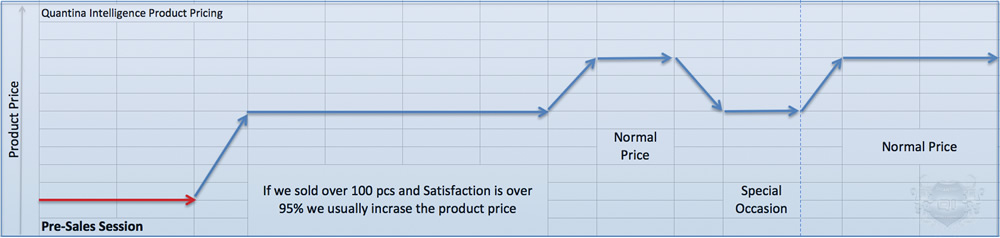
F.A.Q. (Frequently Asked Questions)
Do I need to trade manually?
No, you do not need to. Quantina iTrend EA built-in everything for the fully automated method. EA will open trades, managing that with trade protector* and close the opened trades automatically. Plug and Earn system. Easy Installation. Video Instructions. Also, if you need any help with installation please contact our support team 24/5. support@quantina-intelligence.com
Do I need a specific broker or VPS server?
A VPS is a virtual computer that lets you run Quantina iTrend EA on your Forex account even if your computer is off. It’s not needed, but we recommend it so you don’t have to leave your computer running all the time. You do not have to use any specific Forex broker with this EA. However, we are continuously testing our products on our recommended Forex brokers.
I am pretty new on Forex Market, do I need special knowledge to use this EA?
It is a Plug and Earns automated trading system. You have to download it, install and run it. Default settings are the perfect settings for EUR/USD. Follow the installation video step by step. Nothing else you need.
What is the minimum account balance needed?
You can start with as little $200 on our Recommended Forex brokers with mini lots. Also, if you open and fund an account with any of our recommended forex brokers we can give you some discount too.
Are there any free updates or settings included?
For the Quantina Intelligence iTrend EA, we can give you a Lifetime upgrade and Lifetime support. This EA is coming with default settings for EUR/USD H1, which is highly profitable. Also, we are continuously developing the settings for other currency pairs too. (Download Available)
If I purchase today, how long will it takes to get the license keys?
After the successful payment, you can download your products instantly. During downloading process our system will burn the license key into your product. When you downloaded your product it is ready to trade immediately. Automated Registration Process for easy to use. Answering your question: Less than 10 minutes.
Video Instructions and Profit Simulator:
http://www.plexywall.com/quantina-intelligence.com/forex/Session%20Trader%20Backtest/Quantina%20Expert%20Advisor%20Simulator.html
Disclaimer:
Foreign exchange trading carries a high level of risk that may not be suitable for all investors. Leverage creates additional risk and loss exposure. Before you decide to trade foreign exchange, carefully consider your investment objectives, experience level, and risk tolerance. You could lose some or all of your initial investment; do not invest money that you cannot afford to lose. Educate yourself on the risks associated with foreign exchange trading, and seek advice from an independent financial or tax advisor if you have any questions.
U.S. Government Required Disclaimer – Commodity Futures Trading Commission. Trading financial instruments of any kind including options, futures and securities have large potential rewards, but also large potential risk. You must be aware of the risks and be willing to accept them in order to invest in the options, futures and stock markets. Don’t trade with money you can’t afford to lose.
NFA and CTFC Required Disclaimers: Trading in the Foreign Exchange market is a challenging opportunity where above average returns are available for educated and experienced investors who are willing to take above average risk. However, before deciding to participate in Foreign Exchange (FX) trading, you should carefully consider your investment objectives, level of experience and risk appetite. Do not invest money you cannot afford to lose.
EARNINGS DISCLAIMER: EVERY EFFORT HAS BEEN MADE TO ACCURATELY REPRESENT THIS PRODUCT AND ITS POTENTIAL. THERE IS NO GUARANTEE THAT YOU WILL EARN ANY MONEY USING THE TECHNIQUES, IDEAS OR PRODUCTS PRESENTED ON OUR WEBSITE. EXAMPLES ON OUR WEBSITE ARE NOT TO BE INTERPRETED AS A PROMISE OR GUARANTEE OF EARNINGS.
CFTC RULE 4.41 – HYPOTHETICAL OR SIMULATED PERFORMANCE RESULTS HAVE CERTAIN LIMITATIONS. UNLIKE AN ACTUAL PERFORMANCE RECORD, SIMULATED RESULTS DO NOT REPRESENT ACTUAL TRADING. ALSO, SINCE THE TRADES HAVE NOT BEEN EXECUTED, THE RESULTS MAY HAVE UNDER-OR-OVER COMPENSATED FOR THE IMPACT, IF ANY, OF CERTAIN MARKET FACTORS, SUCH AS LACK OF LIQUIDITY. SIMULATED TRADING PROGRAMS IN GENERAL ARE ALSO SUBJECT TO THE FACT THAT THEY ARE DESIGNED WITH THE BENEFIT OF HINDSIGHT. NO REPRESENTATION IS BEING MADE THAN ANY ACCOUNT WILL OR IS LIKELY TO ACHIEVE PROFIT OR LOSSES SIMILAR TO THOSE SHOWN.
All information on this website or any product purchased from this website is for educational and research purposes only and is not intended to provide financial advice. Any statement about profits or income, expressed or implied, does not represent a guarantee. This training website is neither a solicitation nor an offer to Buy/Sell options, futures or securities. No representation is being made that any information you receive will or is likely to achieve profits or losses similar to those discussed on this website. The past performance of any trading system or methodology is not necessarily indicative of future results. Please use common sense. Get the advice of a competent financial advisor before investing your money in any financial instrument.
Terms of Use: Your use of this website indicates your acceptance of these disclaimers. In addition, you agree to hold harmless the publisher and instructors personally and collectively for any losses of capital, if any, that may result from the use of the information. In other words, you must make your own decisions, be responsible for your own decisions and trade at your own risk.
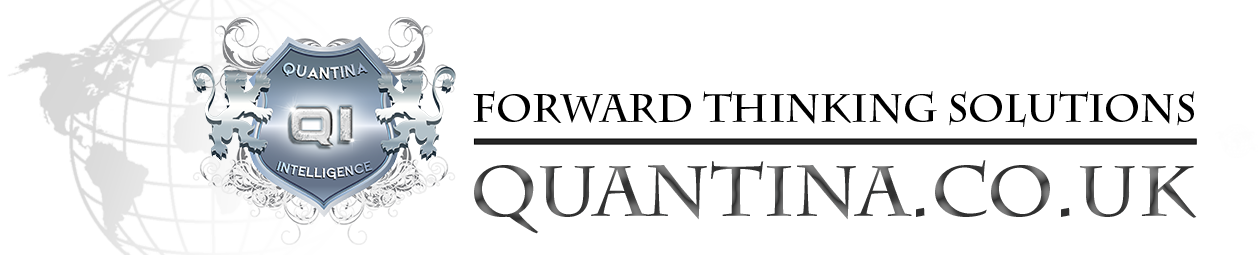











































Archie Moldav –
I’m running 2 different settings (with MA and without MA filter) , and i also change the StopLoss settings (50) and now it’s working well on the last 2 weeks. By the way i expected more trades.
Peter Swart –
Bought this EA as soon as it was released, been using it ever since!
Ranesori –
Bought iTrend EA a couple of days ago so it’s early days but EA is doing well so far. Customer service and help in installation etc from Quantina has been superb. I am new to forex so the support and forum provided has been invaluable.
Marcell Filip –
Quite hard to get used to as Adam said but works well nevertheless.
Katja_Kerry –
EA is nice designed and made profit (7%) for the last 4 weeks (eur/usd), however you supposed to tell me that the EA includes the iTrend indicator too, so i shouldn’t buy twice 🙁
GERJE25 –
GOOD EA EMAIL ME PLEAZ
MelissaL834 –
Not an easy product to use, but once you get your head around it, it’s pretty good.
karjatConsulting –
Highly thrustful and honest company. Pleasure to do business with you guys. Your Candle High Low EA , Quantina Session Trader and iTrend EA are working on my PAMM account and i have a lot of satisfied company again. Thank You ! :))
Company, support, products: A++++++
Recommended.
Devlin 1972 –
98% positive trades with this ITrend EA with default settings. iTrend Indicator can be used for binary options too.
Support is very helpful.
Sean McAle –
came with the itrend indicator, nicely designed good looking, profitable ea
Robertson1982 –
Excellent software. This EA is making more profit for me than all my others together 🙂 , I leave a very positive feedback for you, and I will definitely purchase from you again. iTrend EA is the best ! 🙂
balesteri_danial –
Default settings are working 9/1 W/L ratio at the last 10 trades, so i do not want to complain. Quantina itrend ea is not an easy to tuning expert advisor, but your forum is helping a lot. Thank you for your support. Great Product.
P@t71 –
In 5 days of trading on 4 pairs (EUR/USD – GBP/USD – AUD/USD – USD/CAD) the EA has opened 29 trades with 27 wins (93,10 % !!!) and it made a net profit of € 1.138,36
AWESOME!!!
Feri82 –
indicator has more potential than ea. it’s working fine A+++++