Quantina Intelligence Forex - News Indicator
The first step to move Fundamental-, and Technical traders closer

Quantina Forex News Indicator designed to analyze the market price on historically news events and make the trader's decision easier in future.
Economic Data Affect:
With Quantina Forex News Indicator you can analyse the market along with technical indicators. You will able to add (news affects) missing parameters to your strategy.
Long-term successfully traders are using both types of indicators.
Filter the news:
Quantina Forex News Indicator can drop the whole economic calendar to your currency pair chart. Finally, you can see historic news data, market price and any technical indicator on the same window. You will able to filter the news events by country and/or by impact level.
Easy to read / Saving time:
We have separated the economic data from chart to an indicator window. Depends on your mouse pointer on chart News Indicator will tell you what news events were on that time frame. Yes, the indicator can work on any timeframe and automatically redraw events on your chart.
MyFxBook and FxStreet calendar compatibility:
We have designed the indicator to read MyFxBook or FxStreet economic calendar from a .csv file. As per policy law indicator does not allowed to download such a file automatically. File needs to be downloaded manually by user, however there is no need to do with anything else. Just copy the file into your MQL4Files folder. More instruction in videos.
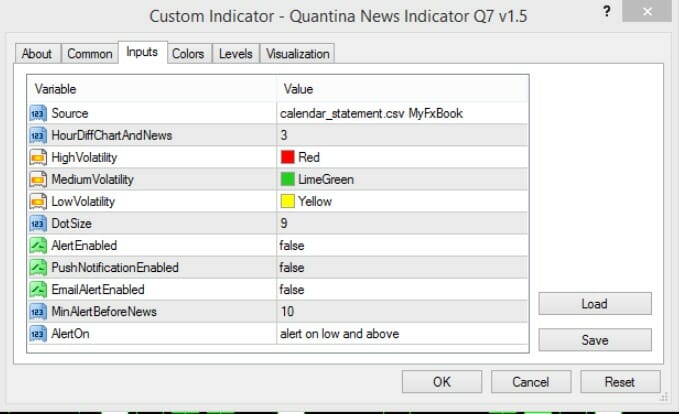
Instant Alerts to your MetaTrader 4 Terminal, Email and/or to your Smart Phone by a Push Notification
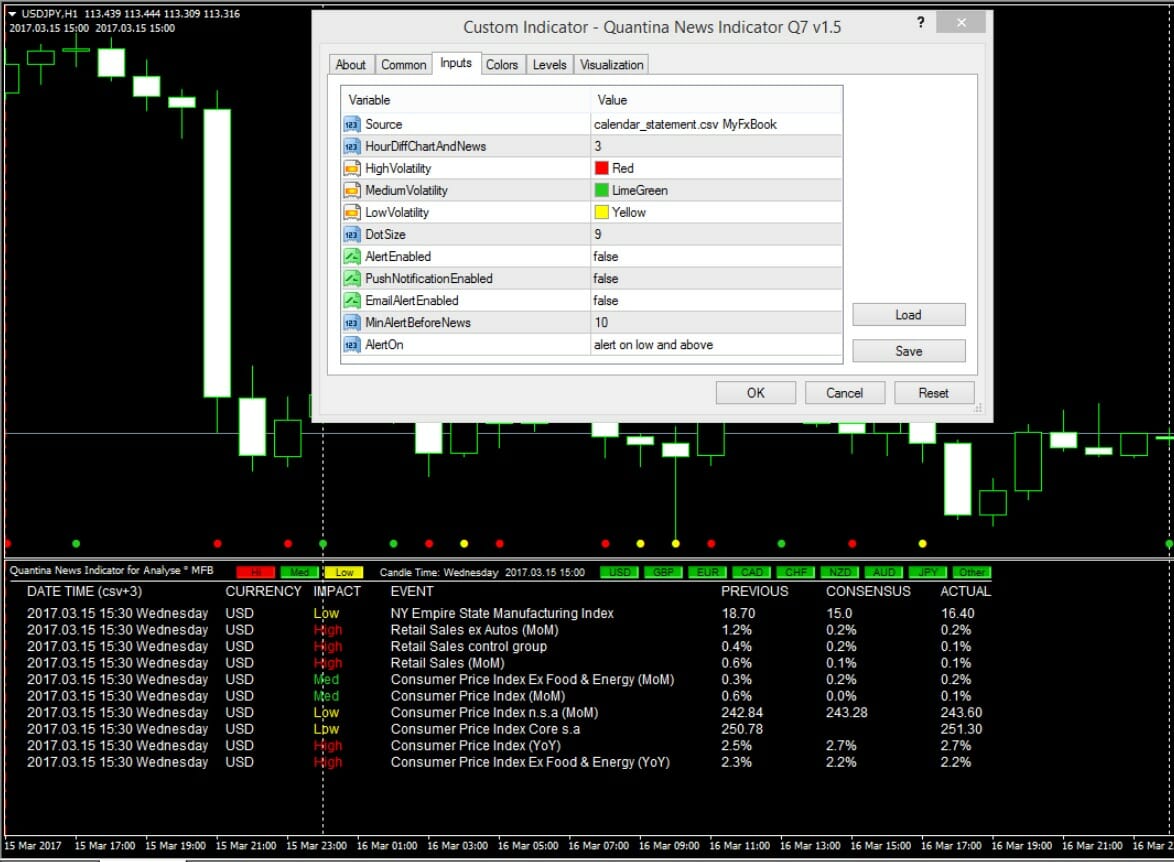
Fast and easy to read from chart, following your mouse pointer

Compatibilty with MyFxBook and FxStreet economic calendar’s csv files.
Quantina Forex News Indicator Parameters
- Source: Choose the economic calendar .csv file. (file needs to be in MQL4Files folder)
- HourDiffChartAndNews: Simple Time shift. Adjust it from GMT to your Broker (Market watch)
- Colour Settings: As impact levels including texts, buttons, and even dots on chart
- Alert Enabled: true/false valid for all the alert system below
- PushNotification: smart phone messages – need MetaTrader 4 settings
- MinAlertBeforeNews: It will alert you before upcoming news event – value in minutes
- AlertOn: choose which impact levels you need to be notified before scheduled event
How to download and add Economic Calendar .csv file to your MT4
- Go to MyFxBook.com or FxStreet.com website
- Login to yor account (registration is free)
- Under the Economic Calendar set the Start and End date of a desired time
- Than export it to a .csv file
- Copy this .csv file to your MQL4File folder
Easy Installation – Copy / Paste:
1. Open your MetaTrader 4 terminal.
2. Go to FileOpen Data Folder
3. Copy your downloaded Quantina_Forex_News_Indicator.ex4 file into your MQL4Indicators folder.
4. Download a historic economic calendar in .csv file either from MyFxBook.com or FxStreet.com
5. Paste that calendar.csv file into your MQL4Files folder.
6. Restart your MetaTrader 4 Treminal or just Refresh your Indicators list.
7. Open any currency pair chart with any timeframe.
8. Attach your Quantina_Forex_News_Indicator.ex4 from the Navigator Window under your Indicators tab.
9. At the first start of this indicator on MT4 terminal needs an extra 3-5 seconds for the an automatic registration. There is no need any license key.
IT WORKS ON EVERY TIMEFRAME AND EVERY TYPE OF BROKER.
NOT REPAINTING

Lifetime Support
Quantina Intelligence Limited is running a Forum site for registered customers. Also, we answer all the support emails usually in 24-72 hours.
Lifetime Upgrade Availability
We are continuously developing our products. Quantina Forex News Indicator includes free upgrade as an option.
One time Payment or Monthly Subscription available
Displayed prices are final price, there is no any hidden fees. EU VAT MOSS may apply.
Disclaimer:
Foreign exchange trading carries a high level of risk that may not be suitable for all investors. Leverage creates additional risk and loss exposure. Before you decide to trade foreign exchange, carefully consider your investment objectives, experience level, and risk tolerance. You could lose some or all of your initial investment; do not invest money that you cannot afford to lose. Educate yourself on the risks associated with foreign exchange trading, and seek advice from an independent financial or tax advisor if you have any questions.
U.S. Government Required Disclaimer – Commodity Futures Trading Commission. Trading financial instruments of any kind including options, futures and securities have large potential rewards, but also large potential risk. You must be aware of the risks and be willing to accept them in order to invest in the options, futures and stock markets. Don’t trade with money you can’t afford to lose.
NFA and CTFC Required Disclaimers: Trading in the Foreign Exchange market is a challenging opportunity where above average returns are available for educated and experienced investors who are willing to take above average risk. However, before deciding to participate in Foreign Exchange (FX) trading, you should carefully consider your investment objectives, level of experience and risk appetite. Do not invest money you cannot afford to lose.
EARNINGS DISCLAIMER: EVERY EFFORT HAS BEEN MADE TO ACCURATELY REPRESENT THIS PRODUCT AND ITS POTENTIAL. THERE IS NO GUARANTEE THAT YOU WILL EARN ANY MONEY USING THE TECHNIQUES, IDEAS OR PRODUCTS PRESENTED ON OUR WEBSITE. EXAMPLES ON OUR WEBSITE ARE NOT TO BE INTERPRETED AS A PROMISE OR GUARANTEE OF EARNINGS.
CFTC RULE 4.41 – HYPOTHETICAL OR SIMULATED PERFORMANCE RESULTS HAVE CERTAIN LIMITATIONS. UNLIKE AN ACTUAL PERFORMANCE RECORD, SIMULATED RESULTS DO NOT REPRESENT ACTUAL TRADING. ALSO, SINCE THE TRADES HAVE NOT BEEN EXECUTED, THE RESULTS MAY HAVE UNDER-OR-OVER COMPENSATED FOR THE IMPACT, IF ANY, OF CERTAIN MARKET FACTORS, SUCH AS LACK OF LIQUIDITY. SIMULATED TRADING PROGRAMS IN GENERAL ARE ALSO SUBJECT TO THE FACT THAT THEY ARE DESIGNED WITH THE BENEFIT OF HINDSIGHT. NO REPRESENTATION IS BEING MADE THAN ANY ACCOUNT WILL OR IS LIKELY TO ACHIEVE PROFIT OR LOSSES SIMILAR TO THOSE SHOWN.
All information on this website or any product purchased from this website is for educational and research purposes only and is not intended to provide financial advice. Any statement about profits or income, expressed or implied, does not represent a guarantee. This training website is neither a solicitation nor an offer to Buy/Sell options, futures or securities. No representation is being made that any information you receive will or is likely to achieve profits or losses similar to those discussed on this website. The past performance of any trading system or methodology is not necessarily indicative of future results. Please use common sense. Get the advice of a competent financial advisor before investing your money in any financial instrument.
Terms of Use: Your use of this website indicates your acceptance of these disclaimers. In addition, you agree to hold harmless the publisher and instructors personally and collectively for any losses of capital, if any, that may result from the use of the information. In other words, you must make your own decisions, be responsible for your own decisions and trade at your own risk.
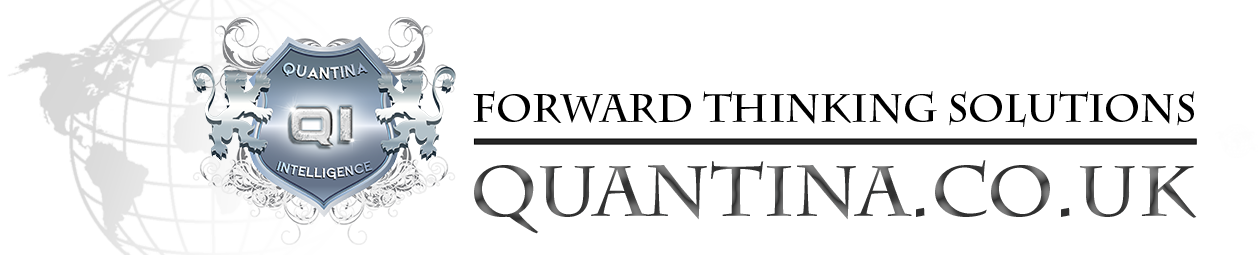



























Phil Swart –
amazing tool to use if you trade news, highly recommend it
jack –
I love this indicator so much, this is hands down the most useful one I have ever found, if you do not have it yet, you are missing out 5/5 stars
bombame –
good tool use with news EA
Daniel Carderboro –
So useful! I am a beginner and it helps so much with trading news events! Simple, yet elegant! Keep up the hard work Quantina!!!